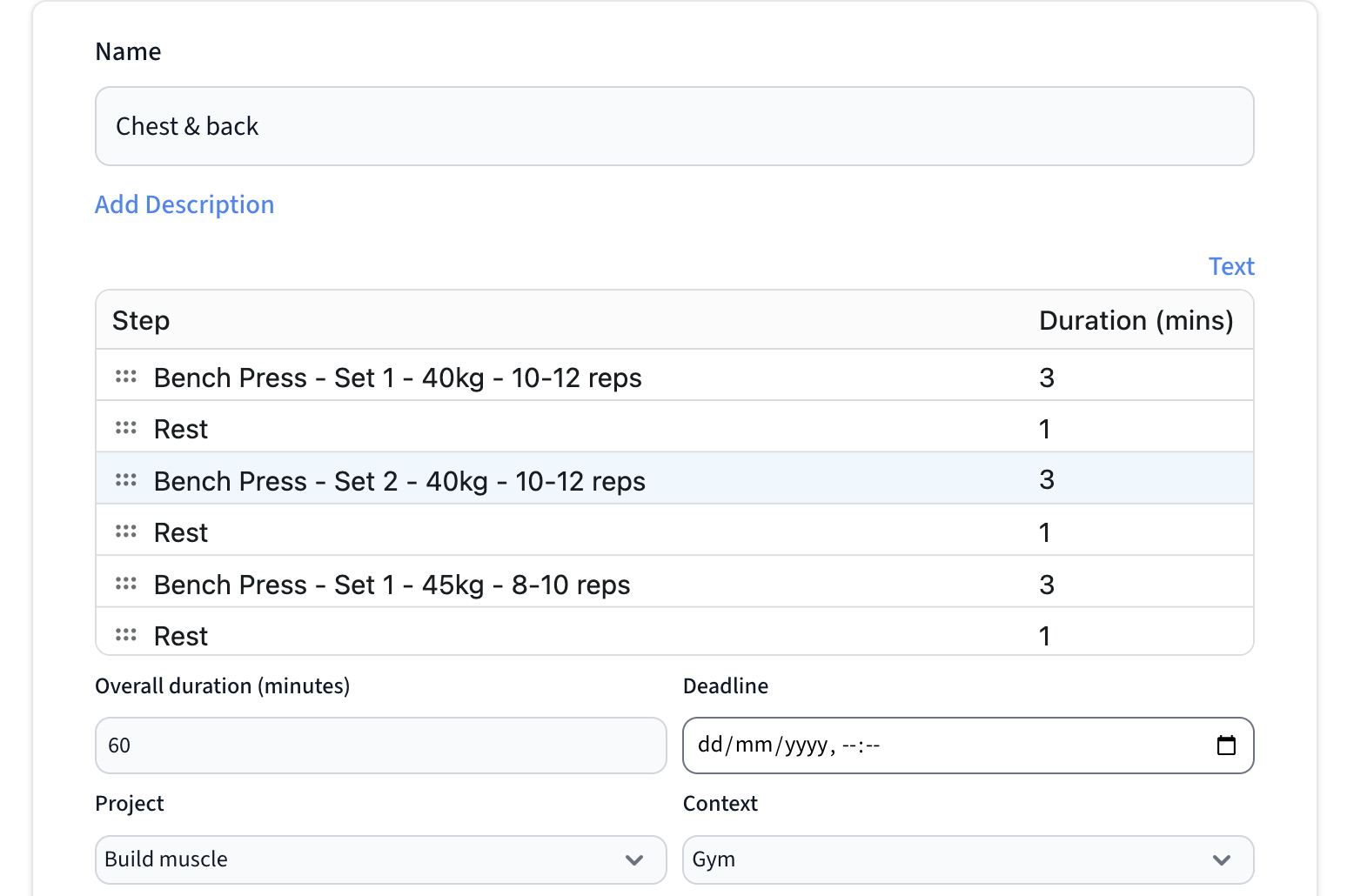Reach your full potential and achieve your goals
Turn your phone into a powerful focus companion that guides you through tasks, step-by-step
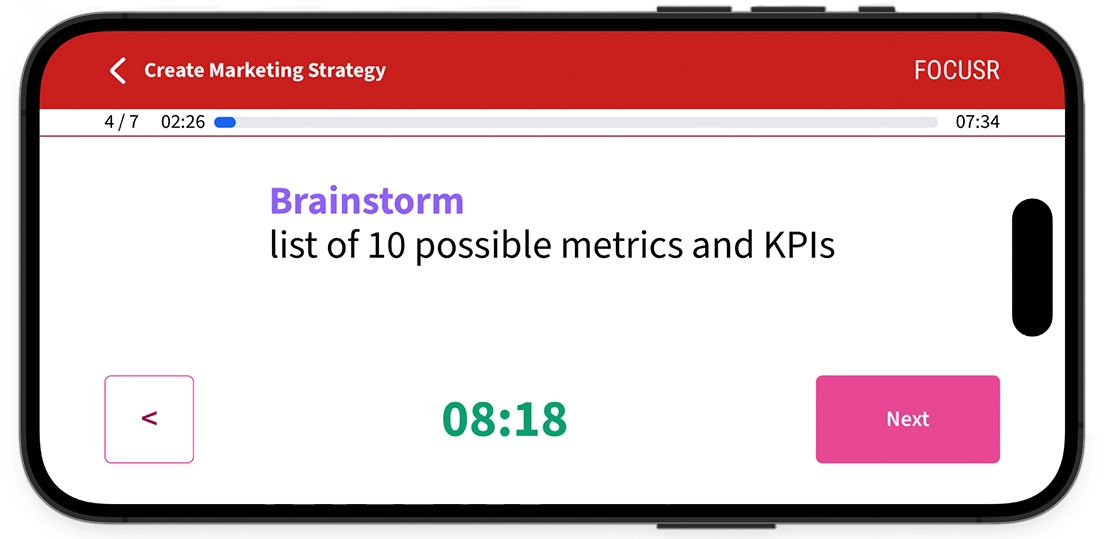
Task Breakdown
Easily break down your tasks into manageable steps.
- Easily break down tasks into individual steps
- Put a time against them
- Work quickly - copy, paste, and reorder
Turn vague tasks into specific, actionable steps. This makes it easier to plan and execute
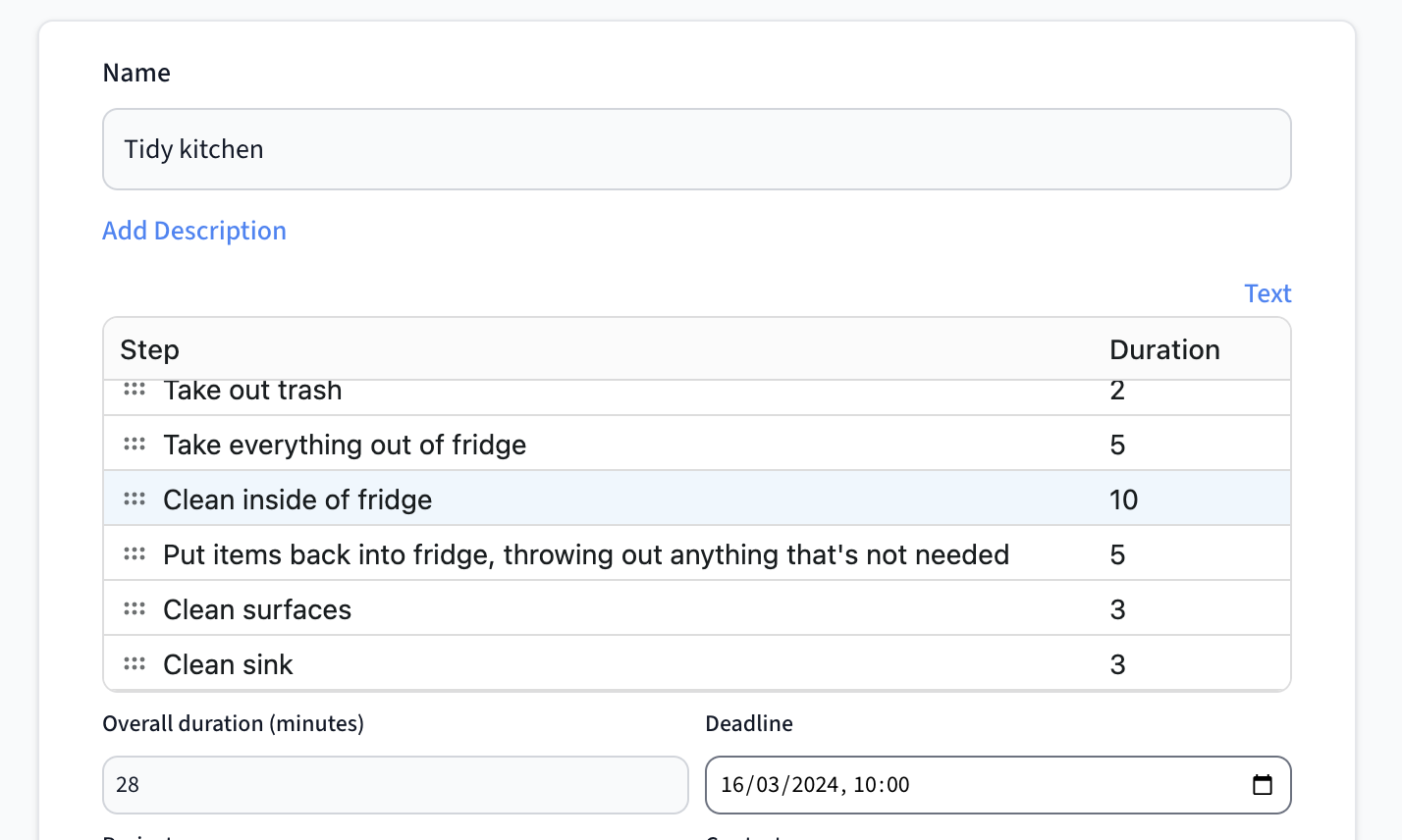
Focus Mode
Stay on track with a display that keeps your current task front and center. This visual cue keeps your mind on point with what you need to do right now.
- Stay focused on the task at hand
- Shows you how long you have left on the current step
- The task progress shows you how long you have left on the task
Works on both desktop and phone, but using your phone keeps you focused wherever you are, whether it's at your desk or on the go.
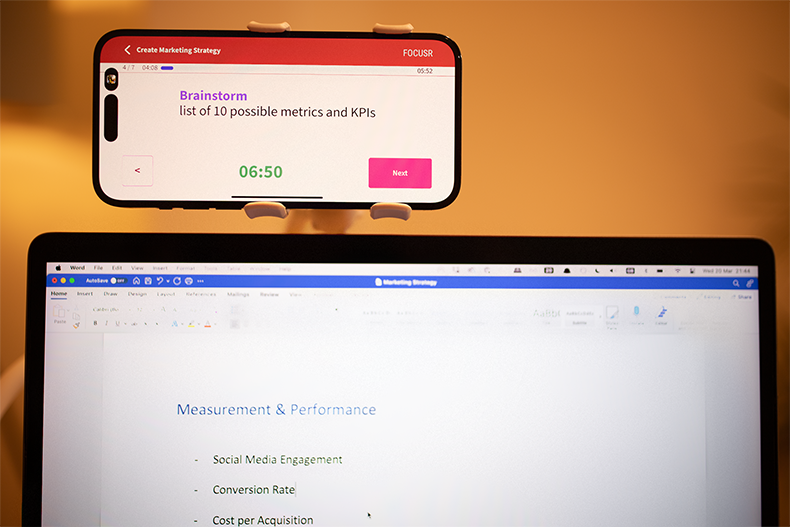
End Procrastination
Stop the paralysis that can happen when you have things to do but you don't know where to start.
- What is the next action? Adding a task with specific steps encourages you to think this
- Timings against each of the steps helps you consider how long things are going to take and timeboxes them
- It's easy, and fun, to add steps
Turn vague tasks into specific, actionable steps. This makes it easier to plan and execute
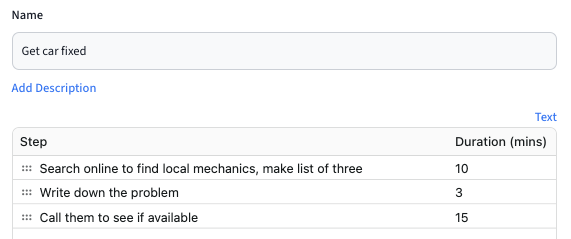
Plan your life
Capture all your projects and organise them by theme. Set your schedules based on what you want to focus on, when.
- Capture all your projects
- Set your availability based on context
Let Focusr take all the noise out of your mind and turn it into a clear plan.
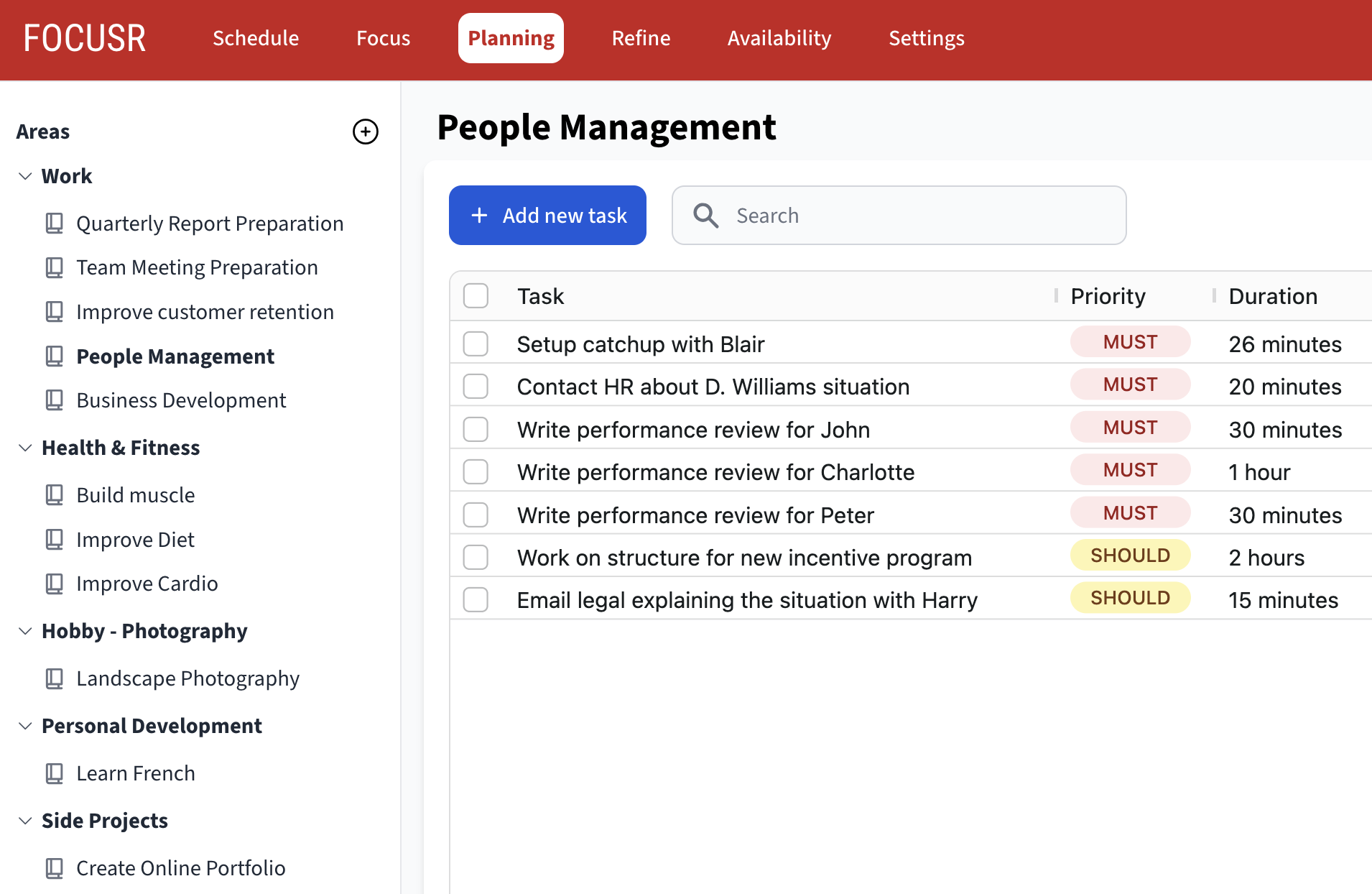
Intelligent Planning
Your schedule will be automatically planned for you with our AI. Then if you need your personal AI assistant can help you make changes quickly.
- Never worry about when you're going to work on your tasks. AI will do it for you.
- If you don't get to a task, it will be rescheduled for you
- You give each task a simple priority - Must, Should, Could
- Using the deadline, priority, project, context and your availability, the AI will create the perfect schedule
You don't need to worry about when you're going to work on your tasks. AI will decide for you.
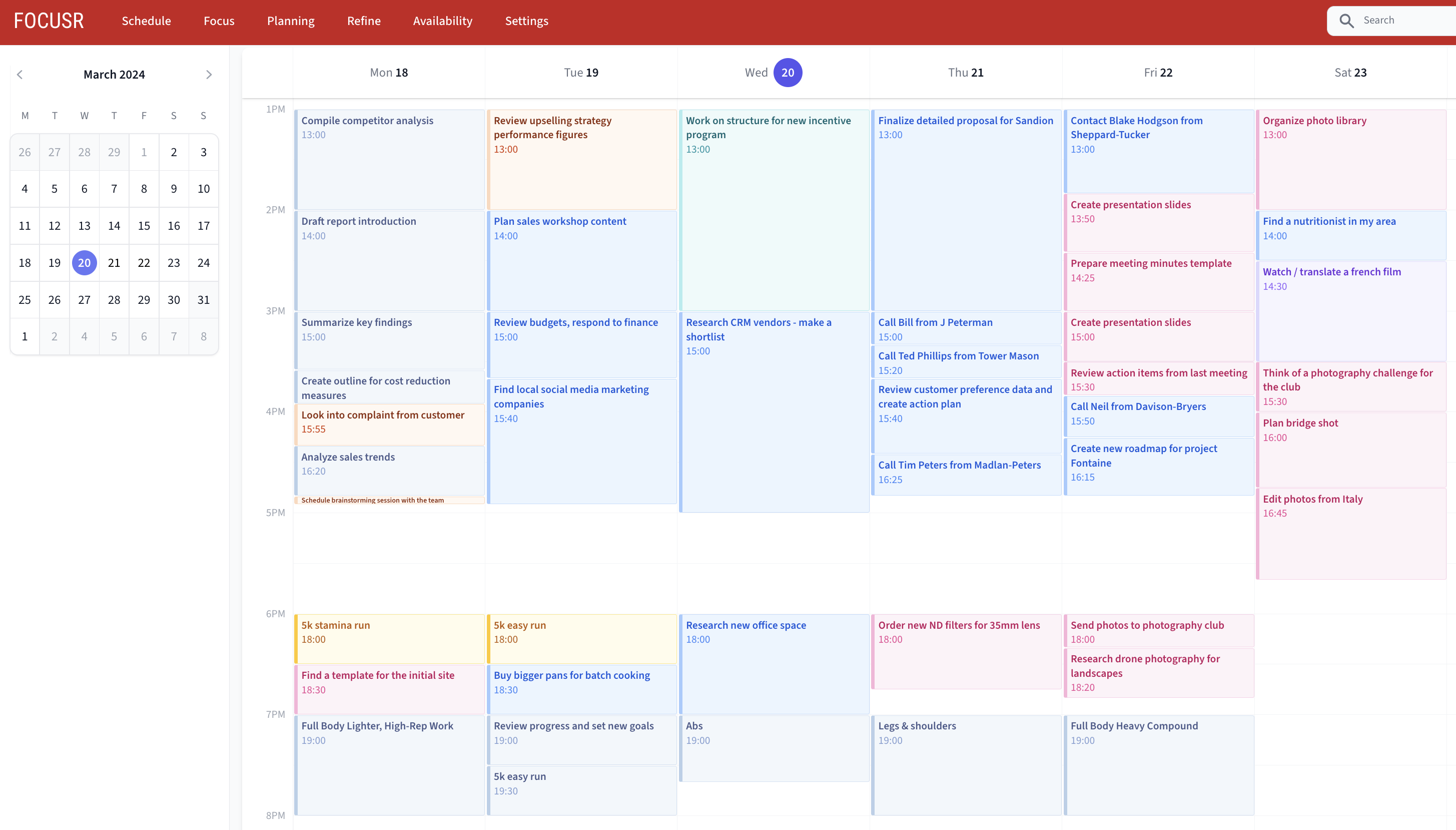
Rich Task Content
As well as breaking down tasks into steps, you can also add checklists, videos, and images
- Sometimes a step isn't enough, you need a checklist within a step
- This rich content is shown to you on the step page as you're working away
- As well as working on tasks, you can use this for exercise routines, stretching, delivering speeches
Lists within lists within lists - the ultimate sidekick
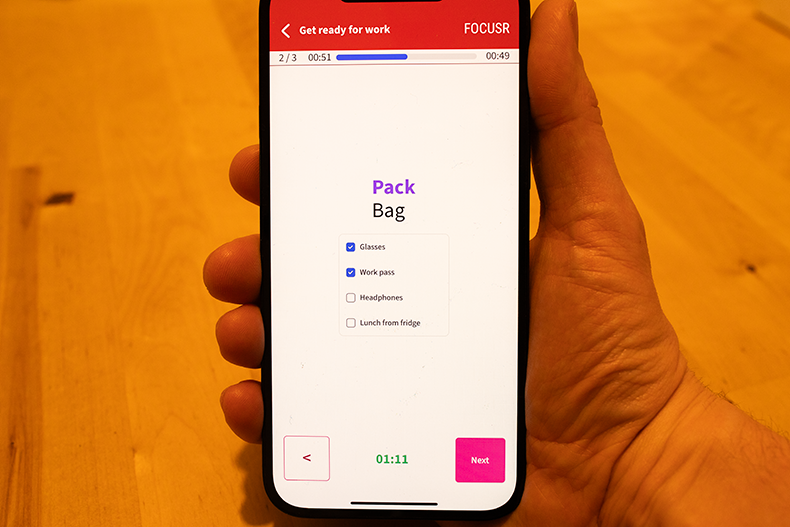
Manage tasks on your desktop
Use your desktop and phone in harmony. The desktop is great for planning and visualising, and the phone is great for focusing and working through tasks.
- Plan on your desktop
- Remote control your phone from your desktop with "Start on mobile"
- Edit tasks on the go if you need to, and the phone will automatically pick up the changes
Get the best of both worlds. The power and ease of our desktop app, and the simplicity and "in your face" nature of the phone.
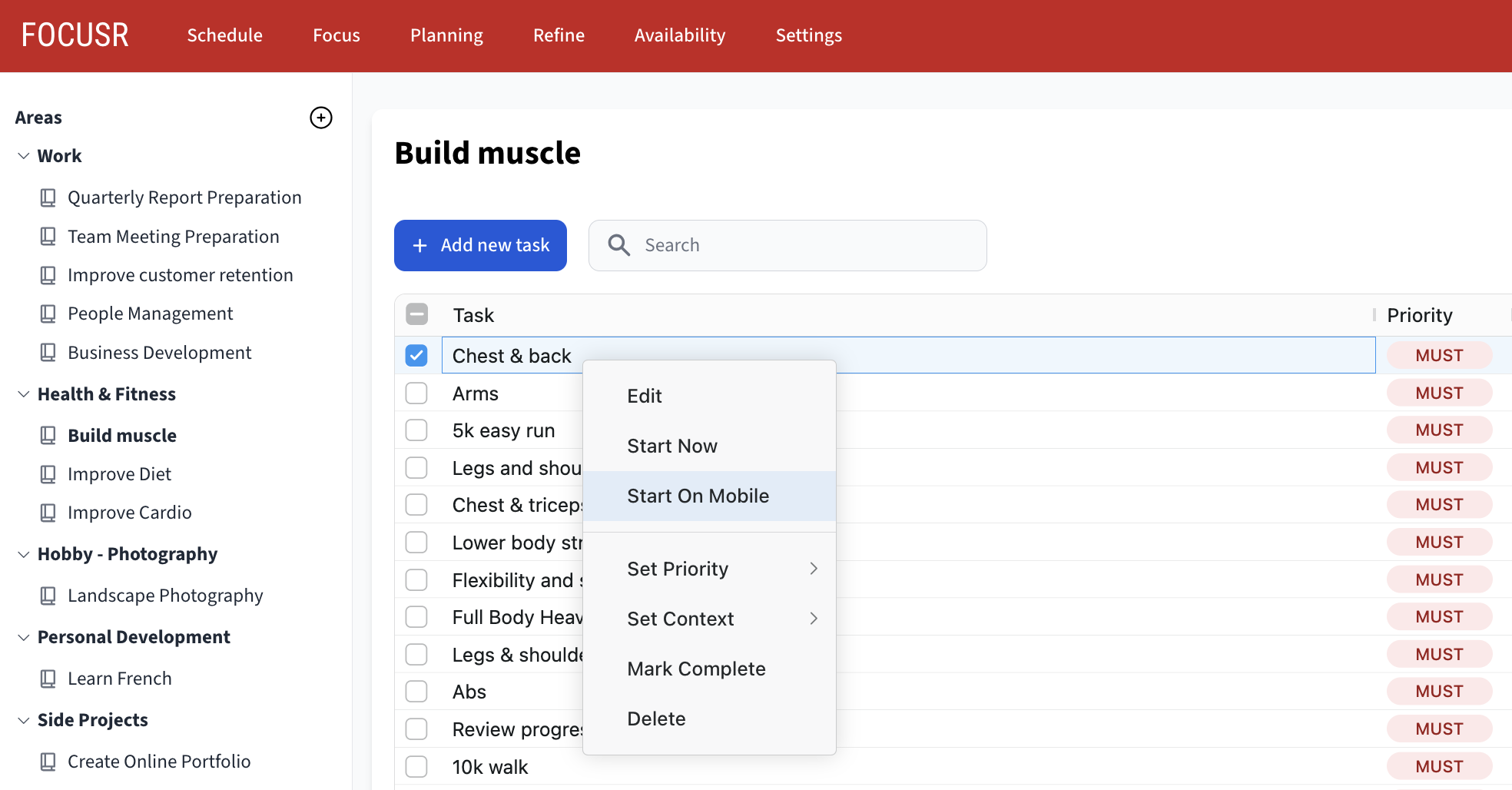
Accurate time estimation
Breaking down a task into steps and adding timings to each step helps you understand how long the task is going to take
- Take a vague task and understand step-by-step what needs to be done
- The app automatically works out the task's duration
- The duration feeds into the AI scheduler
- You might realise a task is bigger than you thought, so you can change the priority
You don't have to break tasks down, but it's a good habit to get into. It helps you to get more done and feel less overwhelmed.